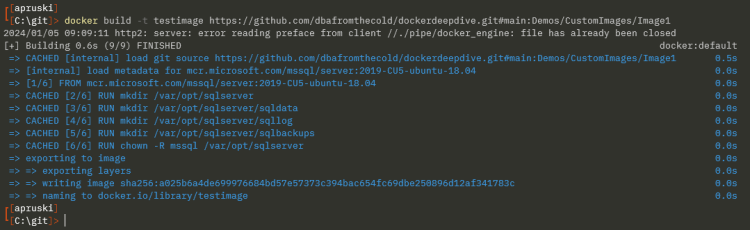To build a custom Docker image we create a docker file with instructions in it.
For example, a really simple custom SQL Server 2019 Docker image can be built with: –
FROM mcr.microsoft.com/mssql/server:2019-CU5-ubuntu-18.04 USER root RUN mkdir /var/opt/sqlserver RUN mkdir /var/opt/sqlserver/sqldata RUN mkdir /var/opt/sqlserver/sqllog RUN mkdir /var/opt/sqlserver/sqlbackups RUN chown -R mssql /var/opt/sqlserver USER mssql CMD /opt/mssql/bin/sqlservr
We then build the image with: –
docker build -t <NEW IMAGE NAME> <PATH TO DOCKERFILE>
But if our dockerfile is hosted in a Github repository, we don’t need to manually pull the repo down and then run the build command.
We can reference the dockerfile in the repository directly in the build command with: –
docker build -t <NEW IMAGE NAME> <URL#BRANCH#PATH>
So for a docker file that’s in my dockerdeepdive repository, in the main branch, located at Demos/CustomImages/Image1/dockerfile: –
docker build -t testimage https://github.com/dbafromthecold/dockerdeepdive.git#main:Demos/CustomImages/Image1
N.B. – Ignore that error on line 2. It’s a known issue but the image has been successfully built.
Thanks for reading!